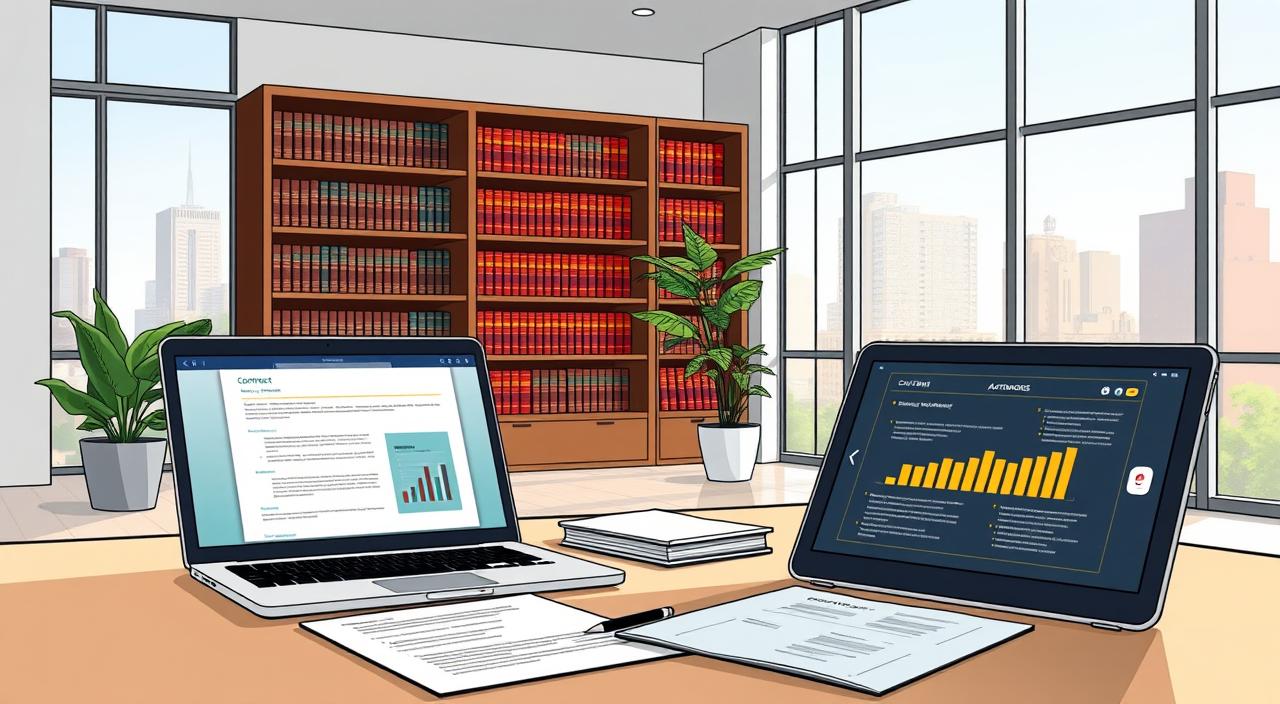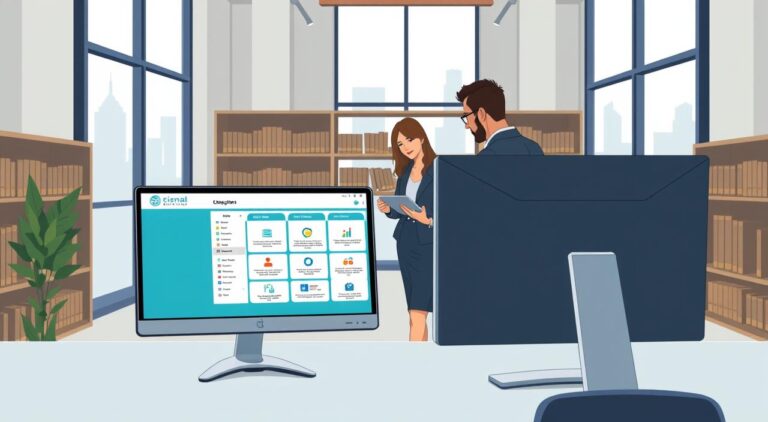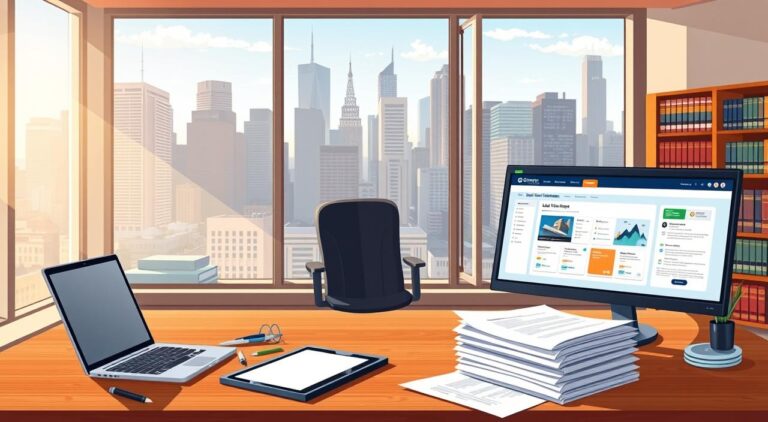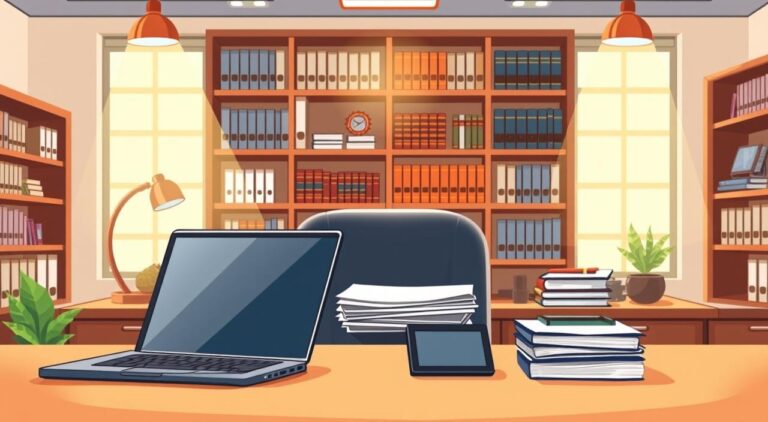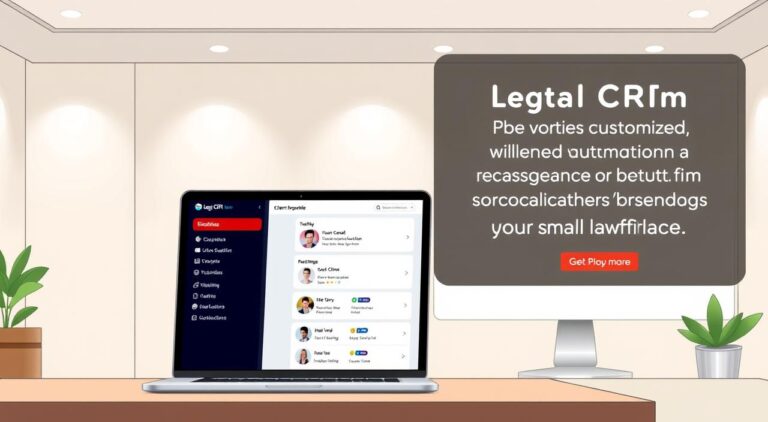Discover Top Contract Automation Software for US Attorneys
Quick summary: This guide helps U.S. legal teams choose the best tools to speed review, reduce risk, and show measurable business value. You’ll see how leading platforms like LegalOn, Harvey, Luminance, Spellbook, and Ironclad fit real-world workflows.
What to expect: AI review tools extract key terms, flag issues such as uncapped indemnities, compare versions, and apply playbook redlines inside Word. Vendors like LEGALFLY and Workday (Evisort) offer portfolio insights and jurisdiction-aware checks, while Kira and LexCheck speed provision extraction and first-pass edits.
Who benefits: Solo counsel, in-house teams, and Am Law 100 firms see faster turnarounds, clearer audit trails, and time-to-value that ranges from minutes to days with prebuilt playbooks.
Key Takeaways
- These platforms accelerate review and negotiation while keeping attorney oversight.
- LegalOn and Spellbook deliver fast Word-native setup and drafting help.
- Luminance and Kira excel at large-scale due diligence and extraction.
- Ironclad and ContractPodAi are suited to enterprise lifecycle needs.
- Evaluate security (SOC 2), playbooks, and measurable ROI when choosing.
Quick summary: the top contract automation software US attorneys can deploy today
This concise recap answers the question fast: which platforms speed drafting, cut contract review time, help negotiation, and manage the contract lifecycle?
- Drafting inside Word with GPT-assisted tools like Spellbook to reduce rework.
- First-pass contract review using playbooks (LegalOn, LexCheck) to flag risky clauses fast.
- Negotiation workflows and deviation tracking via DocJuris and ContractPodAi.
- Full lifecycle management—repository, approvals, and eSignature with Ironclad and Avokaado.
Who benefits:
- In-house legal teams: faster turnaround, fewer escalations, repeatable playbooks.
- Law firms: portfolio-scale due diligence and faster research with Luminance, Kira, and Harvey.
- Legal operations: integrations, audit trails, and dashboard analytics (Workday Contract Intelligence/Evisort).
“Pre-built attorney playbooks and SOC 2 controls deliver the quickest path to measurable time-to-value.”
Actionable takeaway: start with high-volume NDAs or DPAs where playbooks exist to demonstrate ROI quickly, then expand scope as metrics validate adoption.
How to evaluate contract review and lifecycle tools before you buy
Put explainable redlining, clause extraction, and auditability at the top of your checklist. Run pilot documents through vendor playbooks and confirm each suggested edit shows a clear rationale that your team accepts.
- Verify Word-native workflows if you need attorney comfort and speed — LegalOn and Spellbook auto-redline inside Word with tracked-change explanations.
- Test extraction precision on indemnity, limitation of liability, termination, and data protection to measure false positives and recall.
- Compare browser-first CLMs (Ironclad, Avokaado) when you need firm-wide approvals, repository search, and workflow governance.
Security and privacy matter: demand SOC 2 Type II, encryption, and explicit “no training on your data” clauses. Consider anonymization options (LEGALFLY) when reviews include sensitive counterparty information.
“Prioritize systems that deliver day‑one playbooks, clear audit trails, and measurable time‑to‑value.”
Finally, validate integrations (Microsoft 365, Salesforce, eSignature), model total costs including change management, and confirm analytics and repository search scale with your portfolio needs.
Top contract automation software for US attorneys
Below is a concise product roundup that maps real outcomes—speed, accuracy, and governance—onto market offerings.
- LegalOn: 50+ pre-built playbooks, SOC 2 Type II, and day‑one Word add-in that drives minutes‑to‑hours review turnarounds and lower outside counsel spend.
- Harvey: General-purpose legal AI used by Am Law 100 firms; strong at multi-practice research and custom-trained drafting for complex matters.
- Luminance: Unsupervised learning for anomaly detection and large M&A data-room projects; proven 90% time savings on big reviews.
- Spellbook: GPT-powered drafting inside Microsoft Word; ideal for small firms and solo counsel creating net-new agreements with inline suggestions.
- Ironclad: End‑to‑end CLM with automated routing, AI search, repository analytics, and lifecycle governance for enterprise portfolios.
- LEGALFLY: Privacy-first auto-redlines, default anonymization, and jurisdiction-aware checks that return explainable edits mapped to playbooks.
- Workday Contract Intelligence (Evisort): Portfolio-scale intelligence that surfaces obligations and risk across thousands of agreements for reporting and compliance.
- Kira (Litera): Accurate provision extraction at scale—standard in high-volume due diligence and M&A workflows.
- ContractPodAi: CLM with playbook-driven risk scoring and Word integration to keep negotiation context intact.
- DocJuris: Negotiation workflow and deviation tracking that speeds procurement and legal ops handoffs with clear audit trails.
- LexCheck: Fast, context-based first-pass review that returns fully redlined edits in minutes and cuts review time dramatically.
- Lexis for Microsoft Office: Proofreading and Shepard’s validation inside Word with Practical Guidance integration.
- HotDocs: Template automation that produces repeatable documents in minutes and reduces drafting variability.
- Avokaado: Drag-and-drop drafting, collaboration, and eSignature—useful for employment and HR-heavy document flows.
- Smokeball: Time tracking and document productivity with thousands of preloaded forms to standardize routine work.
Which platform fits your workflow: review, negotiation, or end-to-end CLM
Match tool capability to the bottleneck you need to clear: speed, negotiation, or lifecycle control.

If throughput is the main blocker, pick platforms that deliver day‑one playbooks and Word-native edits. LegalOn speeds review with pre-built playbooks and an in‑Word add-in. LexCheck adds fast first‑pass redlines to cut review time.
For heavy negotiation, choose systems that track deviations and keep negotiation history visible. DocJuris excels at deviation tracking, and ContractPodAi adds playbook-driven risk scoring inside a CLM workflow.
Best for enterprise lifecycle management and auditability
When governance, approvals, and an auditable repository matter, prioritize end-to-end lifecycle management. Ironclad offers automated approvals, AI search, and a centralized repository that supports enterprise controls.
For portfolio-scale intelligence, Workday Contract Intelligence (Evisort) surfaces obligations and risk across thousands of records. Luminance is the go-to tool for M&A anomaly detection; pair it with Kira when extraction accuracy is critical.
- Solo and small firms: Spellbook plus HotDocs templates reduce drafting errors and speed net-new agreements.
- Elite law firms: Harvey centralizes research, drafting, and multi-practice workflows.
- Recommendation: Choose a platform your team will actually use — Word-native options lower change management costs; CLM-native tools centralize governance but need longer deployments.
“Balance specialist tools for rapid ROI with CLM platforms that deliver enterprise-grade control.”
Business impact: speed, accuracy, and measurable ROI
Measuring business impact starts with clear, trackable metrics that tie review speed to revenue outcomes.
Accelerated deal cycles and earlier revenue recognition
Compress cycle times: first‑pass contract review with playbooks reduces turnaround. Case data shows up to 90% time savings in large reviews and ~33% faster time-to-execution in pilot runs.
- Accelerate first‑pass review to close vendor and sales agreements sooner and recognize revenue earlier.
- Reduce drafting rework with templates and clause libraries to cut processing delays.
- Track cycle time and auto-accept rates to quantify gains at team and matter levels.
- Free up lawyer time to focus on negotiation strategy that improves deal economics.
Reducing outside counsel spend and manual processing costs
Lower costs and improve accuracy: combining machine extraction with human oversight reduces manual processing and dependence on outside counsel.
- Shift high-volume documents to AI-assisted workflows to capture material savings in external fees.
- Increase throughput without adding headcount by enforcing playbooks and automating version comparison.
- Strengthen management reporting with repository analytics that surface obligations across contracts and agreements.
- Quantify ROI using cycle-time metrics, escalation rates, and percentage of accepted suggestions to show business value.
“Reinvest saved time into higher-value work — negotiation, risk assessment, and client strategy — to drive better outcomes for the business.”
Governance, risk, and compliance considerations
Make explainable human review the core control when automated agents run multi-step checks. Modern systems speed analysis, but firms must preserve clear oversight and defensible decisioning.
Human-in-the-loop oversight and explainable redlines
Require attorney sign-off on material edits so professional responsibility stays with counsel. Choose tools that show sources or rationales for each redline to speed validation.
Keep a documented workflow that captures approvals and reasons for overrides. That audit trail supports regulatory inquiries and internal reviews.

- Maintain human review controls and clear escalation rules for high‑impact changes.
- Require version history and tracking across documents to preserve a defensible record.
- Protect confidentiality with SOC 2, encryption, and anonymization options like LEGALFLY offers.
Jurisdiction and policy alignment in playbooks
Align playbooks to U.S. law and internal policy thresholds (indemnity caps, data clauses) so each contract review follows consistent rules.
Update playbooks regularly using research, matter outcomes, and regulatory change. Train staff on exception handling and documentation standards to make governance repeatable across the market.
“Explainability and auditability turn AI suggestions into trusted, auditable work.”
Implementation playbook: from pilot to scale
Start by testing a low-risk document class to show quick, verifiable gains. A short, focused pilot proves the process and builds momentum across teams before a larger rollout.
Select pilot use cases:
- NDAs, DPAs with standard addenda, and vendor Ts&Cs are ideal initial agreements. They are high-volume and low risk.
- Use these documents to validate day‑one deploys like Word add‑ins and negotiation workflows.
Build or adapt playbooks and fallback positions:
- Create playbooks with business‑approved thresholds and jurisdictional variants.
- Include clear fallback positions and escalation rules so reviewers know when to involve counsel.
Configure onboarding and training:
- Run short onboarding sessions focused on redline review, suggestions acceptance, and escalation steps.
- Tailor training by team and workflow—Word‑native flows need different steps than CLM-first deployments.
Measure outcomes and tracking:
- Define KPIs: accuracy rate, time per contract, percentage of auto‑accepted suggestions, escalation frequency, and adoption by teams.
- Pilot 2–4 weeks, then expand once metrics stabilize. Document exceptions and end‑user feedback.
Scale and sustain: Integrate with repository, eSignature, and intake systems. Schedule quarterly retraining and playbook refreshes based on tracked deviations. Communicate wins—cycle‑time drops, fewer escalations, and higher consistency—to secure broader rollout.
Conclusion
A focused blend of specialist review and drafting tools, paired with governance‑ready lifecycle intelligence, delivers measurable value.
, Choose depth where it matters: LegalOn, Luminance, and Spellbook excel in focused review and drafting; Ironclad leads when enterprise lifecycle control is required. Add portfolio intelligence (Workday Contract Intelligence/Evisort) and extraction engines like Kira to round out reporting and accuracy.
Key next steps: run a short pilot on high‑volume documents, track cycle time and accuracy, then scale the platform and tools that show clear ROI. This approach protects lawyer oversight while unlocking faster review, fewer escalations, and consistent playbook enforcement across agreements.