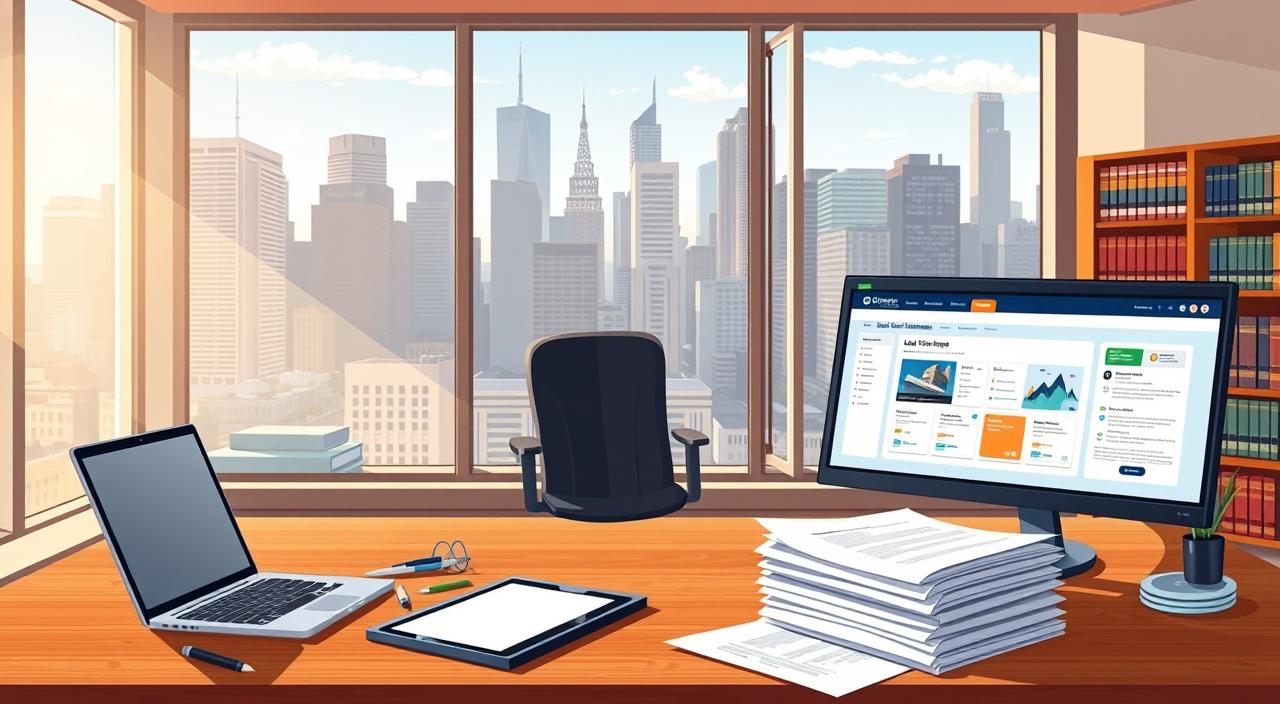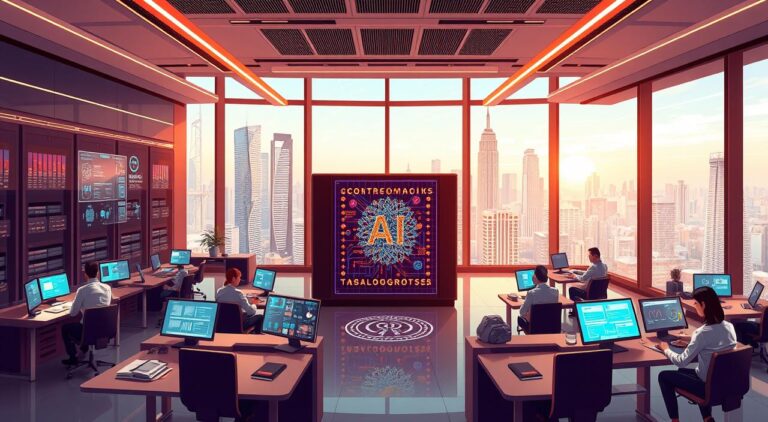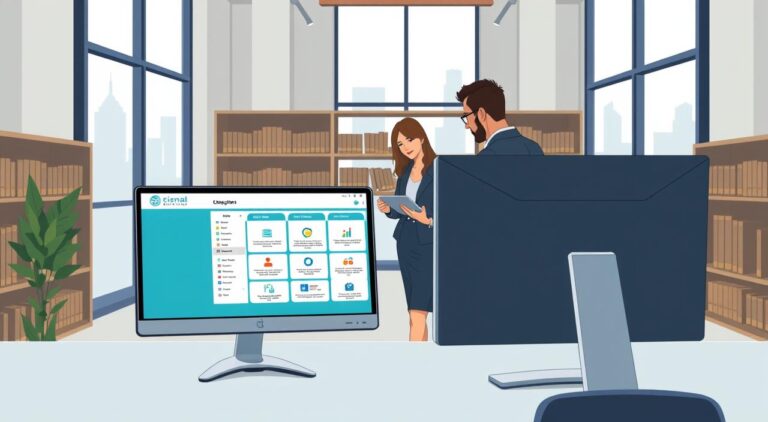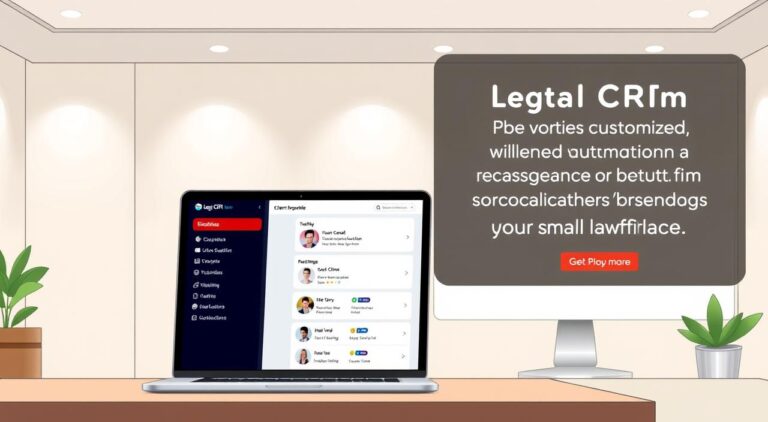Legal Practice Management Platforms for Lawyers USA: Top Choices
Quick answer: The best options blend client intake, calendaring, document automation, billing, and secure payments—MyCase, CosmoLex (ProfitSolv), and systems with LawPay integrations top the list.
What to look for: prioritize tools that speed onboarding, protect trust accounts, and capture all billable time. MyCase stands out with a secure client portal, built-in texting, document auto-population, and LawPay-powered payments. CosmoLex (part of ProfitSolv) adds tight accounting and compliance features that firms need.
Why this matters: the right software reduces invoice friction, boosts collections with scheduled payments and plans, and frees attorneys to focus on cases. We compare client intake, calendaring with reminders, document generation, and billing so your law firm can pick a platform that fits goals, timelines, and security needs.
Key Takeaways
- Choose systems with client portals, eSign, and integrated payments to speed cash flow.
- MyCase offers built-in texting, automated invoices, and LawPay payment options.
- CosmoLex (ProfitSolv) delivers accounting-first controls for trust and compliance.
- Prioritize onboarding, data migration, and bank-grade security to lower rollout risk.
- Focus on tools that capture billable time and reduce administrative load to boost ROI.
At-a-glance: the best legal practice management platforms for lawyers USA
Scan this at-a-glance summary to shortlist platforms that cover case, document, and billing needs.
Quick snapshot: select management software that centralizes case management, document management, calendaring, and billing. MyCase excels at client intake, a secure portal, built-in texting, eSignature, calendaring with text reminders, time tracking, invoicing, and LawPay-powered online payments including plans and recurring billing.
CosmoLex (part of ProfitSolv) focuses on tight accounting and compliance with an accounting-first approach that many firms prefer.
- All-in-one coverage: case, documents, and calendars to coordinate deadlines across teams.
- Client intake and eSign: reduce manual follow-ups and speed retainer execution.
- Time capture + billing: recover lost minutes and accelerate collections with online payments.
- Built-in texting + secure portal: cut phone-tag and centralize client updates and files.
- Choose a shortlist of 2–3 solutions to pilot based on core features and staff size.
Bottom line: match the platform’s depth to your firm’s size and areas of law. Start with a short pilot to test workflows and cash-flow impact.
How to choose law practice management software in the United States
Start by mapping daily workflows to reveal which software features your office truly needs.
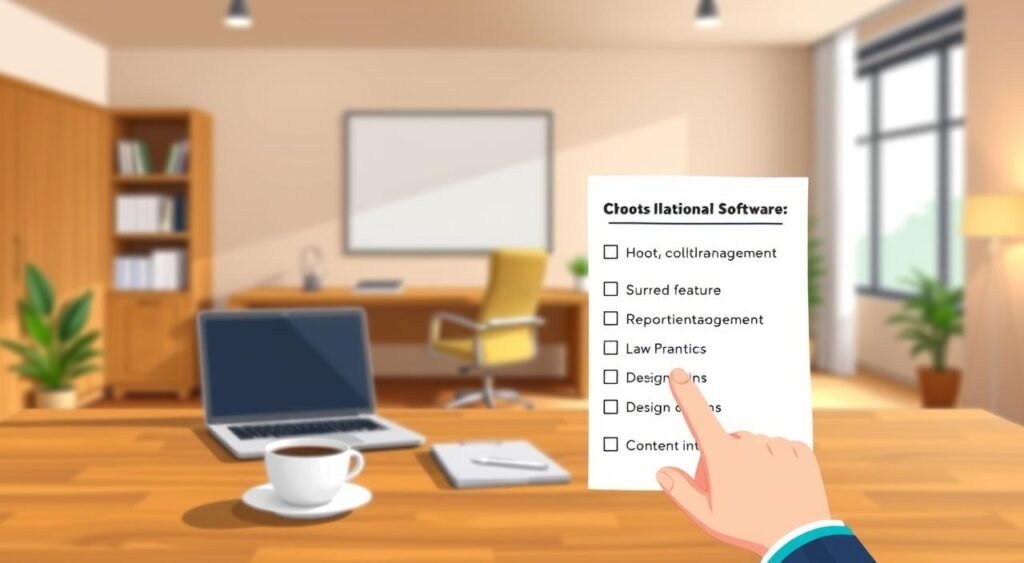
- Know your rights: adopt a Software Bill of Rights that protects data, billing, and client funds.
- Determine needs: document office procedures and split must-have vs. nice-to-have features.
- Filter choices: use feature filters, product pages, and reviews to shortlist 1–3 options.
- Try before buying: run hands-on trials to validate case, calendaring, and time workflows.
Core checklist
- Case/matter dashboards, client contact records, and task management with assignments.
- A true calendar client, precise time capture, and automated billing that converts time to invoices.
- Conflict checking across the full database and support for lateral-hire imports.
Advanced essentials
- Document management and assembly to standardize filings.
- Native trust accounting that separates trust vs. operating funds.
- Online payments via trusted partners like LawPay to protect funds and speed collections.
Rule: Only buy features your team will use daily — avoid scope creep and extra subscription costs.
Top platforms roundup: features lawyers value today
This roundup compares leading tools and the features that matter most to client intake, billing, and daily workflow.

MyCase: client intake, eSignature, calendaring, and client portal
MyCase speeds intake with customizable web forms and eSignature that automates reminders.
A centralized calendar with text reminders and a secure client portal keeps messages, documents, and matter records in one place.
MyCase billing & payments: time tracking, invoicing, and LawPay
Time and expense tracking syncs to automatic invoice creation across multiple billing rates.
LawPay-powered payments support debit, credit, eCheck, payment plans, and recurring charges to help firms get paid faster.
MyCase cites adoption by thousands of firms and measured gains like more billable hours and caseload lift (estimates only).
CosmoLex by ProfitSolv: integrated accounting and firm growth focus
CosmoLex bundles billing, matter-centric bookkeeping, and trust accounting so firms avoid separate accounting software.
ProfitSolv’s portfolio backing signals product stability and a customer-first roadmap for firm growth.
Other notable solutions: case management, texting, and email clients
Assess options for true case management depth, native texting, and a full email client versus light plugins.
- Prioritize document management, time tracking, and secure payments.
- Choose solutions that reduce admin work and improve collections.
- Run short pilots to validate onboarding, integrations, and ROI.
Feature deep dive for law firms: document, case, and task management
Good systems link documents, timelines, and tasks so teams work from the same facts and deadlines.
Document management and automation for consistent filings
Centralized document management keeps templates, filings, and discovery in one place. This reduces version drift and missed deadlines.
Automation and auto-population merge client fields into forms so staff prepare motions and letters faster and with fewer errors.
Secure access and audit trails ensure only authorized users view sensitive files and record who opened or changed a document.
Case/matter timelines, task assignments, and text reminders
Matter management assembles events, notes, messages, and documents into a single view so attorneys see context at a glance.
Task management ties tasks to a case with owners, due dates, and dependencies to keep complex matters on track.
Built-in text reminders link to calendar events and reduce no-shows for hearings and meetings.
- Embed time capture in workflows so staff track work as it happens and improve realization.
- Map activity and document history at the matter level to speed onboarding and handoffs.
- Integrate documents, tasks, and timelines to cut rework and scale consistent processes across teams.
- Use the client portal to share files and updates, lowering status calls and preserving a single source of truth.
Why these features matter: they boost throughput, lower risk, and free billable time by reducing administrative friction in day-to-day case work.
Pricing, total cost of ownership, and ROI scenarios
A clear TCO view lets decision-makers compare subscription tiers and expected ROI side‑by‑side.
Understand the fee components. Total cost of ownership includes subscription fees per user, onboarding and data migration charges, and payment processing costs. Count each element to avoid surprises.
Onboarding matters. Confirm what the vendor includes: data migration, configuration, and live training. Faster adoption cuts downtime and accelerates benefits.
- Ensure billing and invoicing convert tracked time into invoices automatically and support rate tiers, adjustments, and LEDES exports.
- Review payments pricing for card, eCheck, payment plans, and recurring billing; online options help clients pay on time and get paid faster.
- Factor in admin savings, higher realization from better time capture, and fewer write‑offs when modeling ROI.
Real-world estimates (illustrative). MyCase reports sample uplifts such as $158,400 annual revenue, 276 additional cases, and 528 hours saved — estimates only and should be validated against your firm’s billing rates and volumes.
Track KPIs early: billing cycle time, DSO, realization, utilization, and collections.
Operational tip: assign an owner to review dashboards weekly to monitor time, invoices, and payments and lock in gains from the software solution.
Implementation, security, and integrations that reduce risk
A focused rollout plan helps teams adopt tools fast and recover revenue quickly. Fast onboarding and targeted data migration move active matters, contacts, and billing records into the new system so firms can invoice without delay.
Clear milestones and role-based training minimize disruption. Assign an implementation owner, run data mapping, and validate trust account setup before go-live.
Security standards: bank-grade protection and client trust
Choose software with encryption in transit and at rest, strong access controls, and auditable logs. These controls support client trust and professional responsibilities.
Integrations: payments, document tools, and email/calendar
Integrations with LawPay-style payments, document tools, and full email/calendar clients reduce context switching. Keep documents, email, and texting at the matter level to create defensible records.
- Checklist: data mapping, user provisioning, security roles, integrations, trust accounting verification.
- Provide a simple issue-reporting path so staff get rapid fixes and continuous improvement after launch.
- Prefer a stable platform with responsive service and a customer-first roadmap to lower long-term risk.
Tip: verify trust accounting is separated from operating accounts to avoid commingling and compliance risks.
Conclusion
, Pick a small shortlist, run real-case pilots, and measure cash flow and user adoption before committing.
Summary: Document office workflows, map must-have features, and prioritize case management, task management, and matter management that unite client communications, documents, and deadlines.
Ensure time entries flow into invoices and enable online billing to remove payment friction. Favor bank-grade security and clear trust accounting controls so the firm and clients stay protected.
Start with 1–3 vendors — MyCase and CosmoLex (ProfitSolv) are strong candidates — validate intake, eSignature, calendaring, and integrations during a short pilot. Measure results from week one, then decide and scale training quarterly to lock in returns.