Top AI Tools for Small Business Operations US: A Guide
This quick guide answers which solutions deliver the biggest impact fast. It maps trusted platforms and practical approaches to help teams improve workflows, cut manual work, and scale results without major overhead.
Expect a product roundup that targets marketing, sales, customer support, knowledge sharing, project management, and communications. We cite reputable vendors like Salesforce, HubSpot, Zendesk, Intercom, Asana, Trello, Monday.com, Canva, Jasper, 6sense, Clari, Notion, Confluence, Kipwise, and Dialpad Ai to back practical recommendations.
Read on for clear comparisons of ease of use, pricing tiers, privacy controls, analytics, and vendor trust. The goal is a pragmatic shortlist you can trial and roll out in phases to unlock faster lead gen, better forecasts, and smoother customer service.
Key Takeaways
- Look to proven platforms that match your current platform stack to shorten deployment time.
- Prioritize features that drive quick wins: automation, smart recommendations, and analytics.
- Use trial-first tactics to validate value before committing to paid plans.
- Compare pricing tiers and data compliance (SOC 2, GDPR/CCPA) when choosing vendors.
- Shortlist by use case—marketing, sales, support, knowledge, and project management—to focus rollout.
Quick answer: The best AI tools to streamline small business operations in the US today
This concise selection shows the highest-impact platforms that deliver measurable wins with minimal setup.
- Predictive insights: Salesforce Einstein and Agentforce 360.
- CRM and inbound: HubSpot for email personalization and automation.
- Customer support: Zendesk, Intercom, and Freshdesk (Freddy) for scalable ticketing and chat.
- Real time communications: Dialpad Ai for voice, meetings, and transcripts.
- Task automation: Asana, Trello (Butler), and Monday.com to remove repetitive steps.
- Knowledge and onboarding: Notion, Confluence, and Kipwise for searchable docs.
- Content and marketing: Jasper, Canva, Flick, DALL·E 2, and Grammarly.
- Sales forecasting: 6sense and Clari for pipeline visibility and better prioritization.
Need an immediate shortlist? Start with one tool per critical function, run short trials, and measure wins like faster response times, conversion lifts, and reduced manual work. Prioritize vendors with clear security practices and proven integrations to protect data and speed rollout.
How to choose AI tools for small businesses: needs, integrations, and ROI
Begin with measurable goals to judge any platform by impact, not features alone. Define core needs: faster lead scoring, more efficient content creation, or ticket deflection. Map each need to a use case and a candidate tool—e.g., Salesforce Einstein for scoring, Jasper for content, Zendesk or Intercom for chat.
Check integrations and system fit. Confirm connectors to HubSpot, Salesforce, Slack, Google Workspace, or Microsoft 365 to avoid information silos. Verify APIs, plugins, and single sign-on to simplify rollouts.
- Run a short pilot with a tool champion and a small group.
- Measure vendor analytics against your baselines: time saved, conversion lift, CSAT, and first-response times.
- Review data handling—encryption, role access, and compliance (SOC 2, GDPR/CCPA).
Plan for scale. Check seat limits, storage, automation quotas, and documented APIs so the solution grows with teams and data. Short-list two or three platforms, run free trials with weekly checkpoints, then formalize training and success metrics.
AI tools for small business operations US
This section pairs familiar vendors with clear use cases and measurable benefits to help teams pick a pilot fast.
HubSpot: inbound marketing, CRM, and AI email personalization
What it does: Unifies CRM and inbound work. It offers lead scoring, content strategy suggestions, and personalized email recommendations to boost funnel performance.
Salesforce Einstein & Agentforce 360
What it does: Predictive lead scoring and opportunity insights help prioritize follow-up. Agentforce 360 layers data and automation to run trusted agents on business records.
Zendesk and Intercom
What it does: Chatbots, automated ticket routing, and analytics reduce handle time and improve customer satisfaction.
Project and knowledge platforms
Project work: Trello, Asana, and Monday.com remove repetitive steps, visualize workload, and surface bottlenecks.
Knowledge: Notion, Confluence, and Kipwise centralize docs with smart search and drafting, cutting time spent hunting answers.
- Easy integration: Each platform links with common stacks to reduce setup friction.
- Core features: Automation rules, templates, and admin controls scale with growth.
- Low-risk validation: Free or low-cost tiers let teams prove value before scaling.
Real-time AI communications to keep teams and customers connected
Live voice, chat, and smart routing bring context into every interaction. These features shorten response times and make service more consistent across channels.
Dialpad Ai for calls, meetings, and live transcripts
Dialpad turns calls and meetings into searchable records. Live transcriptions, highlights, and summaries capture action items and reduce manual notes.
Coaching prompts and voice intelligence flag key moments so managers can coach with real examples.
AI-powered chat on websites and apps
Zendesk and Intercom chat handle common inquiries and triage high-priority cases. Context-aware bots use CRM data to reply with precise, relevant answers.
Routing and prioritization to reduce response times
- Smart routing sends conversations to the right agent across channels, cutting wait times.
- Automated summaries and coaching increase teams’ productivity and lower follow-up errors.
- Real-time dashboards show spikes in volume so leaders can reassign queues fast.
- Start with a pilot queue, measure response time and CSAT, then scale the solution.
Generative AI for marketing and content creation
A focused content stack helps small teams publish more, iterate quickly, and keep brand voice steady. This section highlights reliable platforms that produce copy, visuals, and social calendars with quick wins.
Jasper: on‑brand copy and SEO structure
Jasper speeds content generation with templates and SEO-ready outlines that keep tone consistent across blogs, landing pages, and emails. Pairing Jasper with an editor reduces revisions and shortens time to publish.
Canva: Magic Resize and text-to-image
Canva repurposes assets fast. Magic Resize publishes the same creative across channels in seconds. The text-to-image feature produces campaign visuals without a full design team, saving hours on mockups.
Flick: social media scheduling and ideas
Flick turns a content backlog into a steady calendar. It suggests hashtags, post ideas, and optimal timings so teams publish with confidence and predictability.
DALL·E 2: original image assets
DALL·E 2 generates unique image concepts to match campaign briefs. Use it to test visual variations and A/B creatives before committing paid ad spend.
Grammarly: tone, clarity, and quality control
Grammarly enforces brand voice and reduces errors across every piece of copy. Pair it with Jasper to deliver compliant, high-quality content at scale.
“Speed without quality is wasted effort; these platforms help teams move faster and keep standards high.”
- Quick wins: pair Jasper + Grammarly for polished copy, use Canva templates to cut launch time.
- Workflow: schedule with Flick, centralize approvals, and document prompts and brand rules.
- Pilot plan: run one campaign, track engagement lift, then standardize the process across teams.
Sales acceleration and revenue forecasting with AI
Boost pipeline health and tighten forecast accuracy by adding predictive scoring and visibility into buyer intent.
Salesforce Einstein: predictive lead scoring and opportunity insights
Salesforce Einstein scores leads and flags opportunity risks using historical data and engagement signals.
Use these signals to prioritize outreach and protect late-stage deals. Tie every action back to revenue by integrating scores with your CRM activity feeds.
6sense and Clari: pipeline visibility and forecast confidence
6sense captures intent and automates lead enrichment while Clari improves forecast accuracy and pipeline coverage.
Combine their analytics to allocate reps where coverage gaps exist and to boost confidence in weekly commits.
ChatGPT: sales enablement, call prep, and objection handling
Draft call briefs, rebuttals, and quick response snippets so reps answer common questions and save prep time.
- Align features to stages: prospecting (intent), mid-funnel (next-best actions), late-stage (risk alerts).
- Compare AI projections to rep commits weekly to drive accountability.
- Measure win-rate lift, cycle-time reduction, and forecast accuracy as primary metrics.
Start small: pilot one pipeline segment, train teams to act on insights, and scale the capability that shows the best conversion gains.
AI customer service software that scales with your team
Turn repetitive tickets into measurable wins with chatbots, workflows, and built-in dashboards. This section highlights platforms that speed response, reduce manual work, and show clear ROI through analytics.
Zendesk: chatbots, automated ticketing, and analytics
Zendesk scales customer service with chatbots and automated workflows that triage and route requests. Built-in dashboards track CSAT and time-to-first-response so leaders can prove impact quickly.
Intercom: segmentation, proactive messaging, and workflows
Intercom adds segmentation and proactive messaging so customers get the right help at the right moment. Use intent detection and auto-triage to route issues by complexity and priority.
Freshdesk with Freddy for multi-channel support
Freshdesk ties email, chat, phone, and social channels under one platform. Connect your knowledge base to bots so customers receive accurate answers without agent handoff.
Measuring CSAT and time-to-resolution
Built-in analytics and dashboards let teams quantify improvements. Standardize macros and workflows to reduce handle time while keeping interactions empathetic and clear.
- Integrate CRM data to personalize service and flag retention risks.
- Roll out in stages: start with FAQs, then add complex flows and agent handoffs.
- Maintain a feedback loop between agents and admins to tune automations.
“Scale support with measurable automation and analytics to deliver faster, more personal service.”
Knowledge management and internal collaboration
A strong knowledge setup turns scattered documents into a searchable system that teams actually use.
Kipwise surfaces relevant knowledge where people work. It suggests articles and auto-answers Slack questions so staff find answers without context switching.
Confluence centralizes documentation with smart search and tight Jira integration. That linkage gives project traceability and keeps runbooks tied to tickets and sprints.
Notion AI speeds drafting and organizes shared databases. Use it to keep SOPs, meeting notes, and playbooks current and easy to reuse.
- Faster discovery: Kipwise reduces search time by surfacing the right content when teams need it.
- Project traceability: Confluence + Jira links documentation to work items for clear ownership.
- Live drafting: Notion streamlines creating and organizing process docs so information stays fresh.
- Make it usable: build a simple, permission-aware architecture and connect the platform to chat and ticketing.
- Governance: use approvals, track search gaps and article usage data, and align knowledge with compliance needs.
“Document decisions where people work and make accurate answers easy to insert during live support.”
AI for task and project management
Reduce busywork and surface blockers early with automation rules and workload analytics.
Trello Butler removes repetitive steps like moving cards and assigning owners. Set triggers that move a card, add checklists, or ping an owner so common tasks run without manual edits.
Asana visualizes workload and builds automated reports to keep stakeholders aligned. Use its scheduling and reminders to protect capacity and prevent over-allocation.
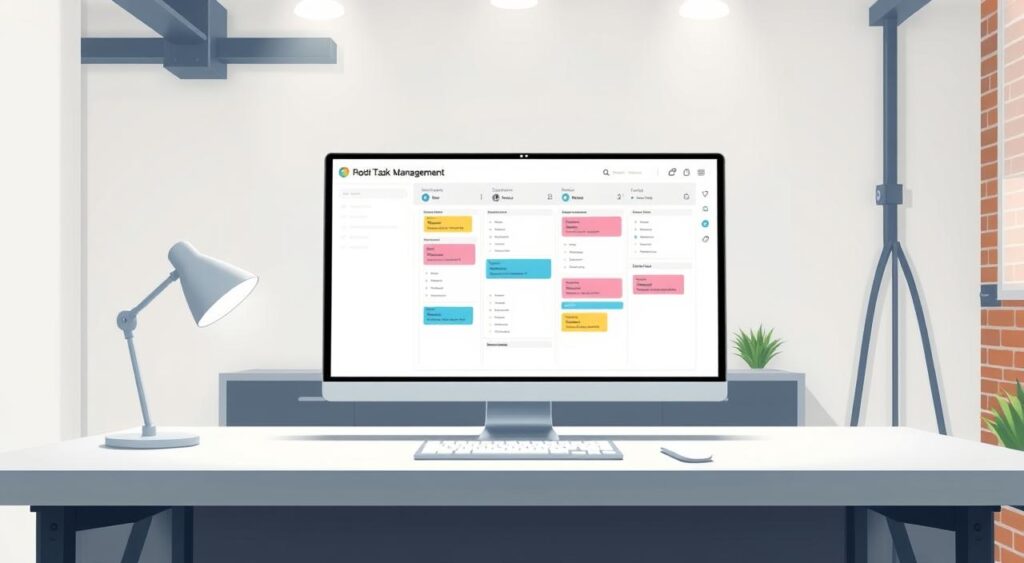
Trello Butler automation to remove repetitive steps
Map routine actions into Butler rules that fire on status changes. This cuts manual updates and helps teams focus on meaningful work.
Asana workload management and automated reporting
Turn workload views into recurring reports that email stakeholders. Automate status summaries and let leaders act on real capacity data.
Monday.com dashboards and AI insights for bottlenecks
Build dashboards that highlight stalled items and key metrics like cycle time. Use insights to reprioritize tasks and remove blockers quickly.
- Start with a core project template that defines stages, owners, and SLAs for predictable delivery.
- Map process steps to automation rules to eliminate busywork and boost productivity.
- Integrate with calendar and chat software so updates surface where teams already collaborate.
- Track analytics like cycle time and on‑time completion to measure impact and coach teams.
- Standardize naming conventions and tags, then pilot in one department before scaling.
“Start small, automate repeatable steps, and let reporting guide process improvements.”
Implementation roadmap: start small, integrate, and iterate
Launch a short experiment focused on your top friction area and clear success criteria. This keeps projects manageable and fast to evaluate.
Run pilots on top pain points with clear success metrics
Identify one or two high-friction needs and run a time-boxed pilot. Define success metrics up front: time saved, response times, conversions, and satisfaction.
- Choose a single workflow to limit scope and get quick wins.
- Set measurable targets and a 4–8 week timeline to test impact.
- Capture baseline metrics so results are comparable.
Train a “tool champion” and document workflows for adoption
Assign a tool champion to lead setup, training, and documentation. That person becomes the go-to contact and keeps momentum steady across teams.
- Document step-by-step workflows, templates, and governance policies.
- Prepare data and integrations before launch to avoid delays or skewed results.
- Teach common features with short role-based sessions to speed adoption.
Monitor performance weekly and expand based on proven impact
Review early feedback on a weekly cadence. Tune automations, permissions, and features to fit real work.
- Track outcomes and communicate wins to build buy-in.
- Balance quick wins with foundational capabilities to prevent technical debt.
- When pilot goals are met, expand to adjacent functions where shared data multiplies value.
“Start small, measure precisely, and scale only what proves value.”
Security, privacy, and compliance for SMB AI stacks
A clear security baseline reduces risk and speeds adoption across platforms.
Prioritize audited vendors. Screen providers for SOC 2 and GDPR/CCPA readiness and demand published controls and audit reports. U.S. buyers should require Data Processing Agreements and breach SLAs that match company policy.
Encrypt, anonymize, and govern customer data access
Encrypt data in transit and at rest. Anonymize sensitive fields before they reach external services.
Apply least-privilege access, SSO, MFA, and audit logs so only authorized staff can view information.
Vendor due diligence and ongoing risk reviews
Run vendor risk assessments: review pen-test summaries, incident response plans, and subprocessor lists. Check capabilities for data residency, retention, and export controls.
Make your system of record authoritative
Ensure your primary system controls identity, permissions, and change management. Map a data inventory to track sources, fields, and permitted use. Train teams on responsible use and escalation paths.
- Require encryption, anonymization, and clear export rules.
- Review contracts, DPAs, and third-party visibility annually.
- Use audits and weekly checks to keep security aligned with business needs.
“Customers expect trust: secure foundations are now a competitive requirement.”
Budget and ROI: from free tiers to scalable plans
Treat every subscription like a test: validate impact before adding seats or features.
Leverage free versions from reputable vendors to confirm fit and deliver quick wins. Many platforms offer starter tiers—HubSpot, Trello, and Canva are common examples. Start trials with one workflow and a 4–8 week timeline so you can measure real change in time and output.

Leverage free versions to validate impact
Begin on free or starter plans to limit upfront spend. Most businesses pilot with $50–$500/month as they scale. Use built-in analytics to track hours saved per employee, change in email response times, and conversion lifts.
Estimate ROI with time saved, conversion lifts, and support KPIs
Calculate ROI simply: hours saved per week × hourly rate × number of staff = weekly labor savings. Add incremental revenue from conversion improvements to get total benefit.
- Compare unlocked features at each tier and buy only what meets near-term needs.
- Prioritize solutions that show quick productivity gains so investment pays back fast.
- Consolidate overlapping subscriptions and negotiate annual plans after you prove value.
“Track response times, CSAT, and funnel conversion to confirm impact and guide budget shifts.”
Conclusion
Wrap up your rollout by focusing on measurable wins that reward quick adoption. Start with one pilot, track clear KPIs, and pick trusted platforms like Salesforce, HubSpot, Zendesk, Intercom, Dialpad and Asana to prove impact fast.
Combine marketing and content engines such as Jasper and Canva with CRM campaigns so ideas turn into revenue-ready assets on time. Reduce repetitive tasks in management and daily work to boost team productivity and free people to do higher-value work.
Keep customer support and knowledge current with Notion or Confluence. Schedule short reviews, expand what works, and standardize integrations so sales, marketing, and service data flow together and drive steady ROI.






